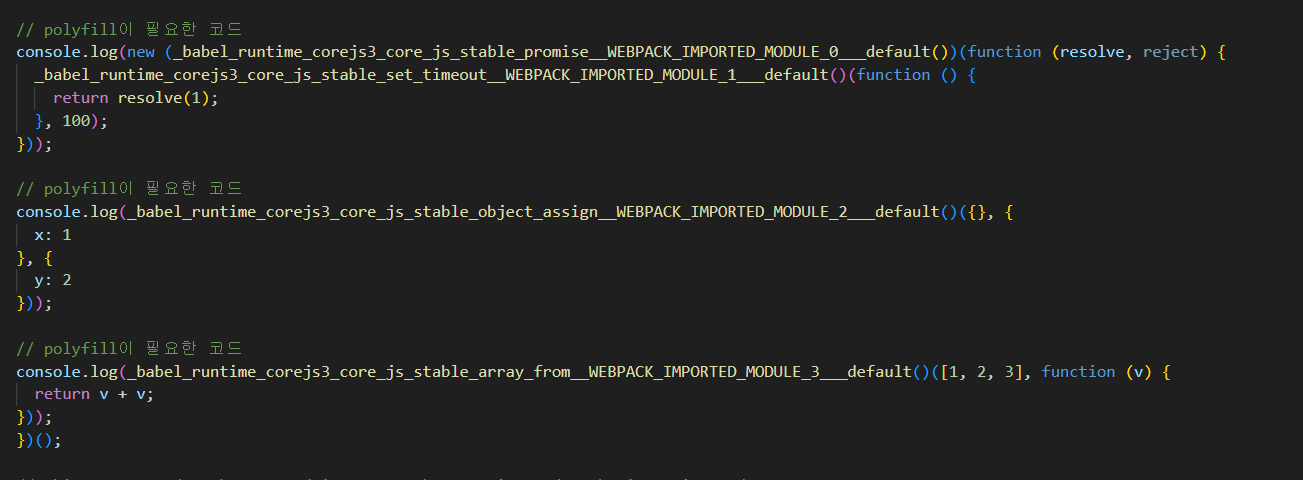https://poiemaweb.com/babel-polyfill
폐지된 @babel/polyfill 대신 @babel/plugin-transform-runtime을 사용해 폴리필 추가하기 | PoiemaWeb
폐지된 @babel/polyfill 대신 @babel/plugin-transform-runtime을 사용해 폴리필 추가하기
poiemaweb.com
polyfill 은 ES6에서 추가된 Promise, Object.assign, Array.from 등은 ES5 이하로 트랜스파일링하여도 대체할 ES5 기능이 없기 때문에 그대로 남아 있기 때문에 사용했는데...
Babel 7.4.0부터 @babel/polyfill은 deprecated 되었다. 즉 권장되지 않음.
이유로는 gpt 가 말하길..
@babel/polyfill은 모든 polyfill을 포함하여 전체적으로 무겁고 비효율적일 수 있습니다.
최신 권장 방식은 core-js와 regenerator-runtime을 사용하는데,
이는 필요한 polyfill만 선택적으로 포함할 수 있어 최적화된 번들 크기를 유지할 수 있기 때문입니다.
다른 곳에서는
"전역 스코프가 오염될 경우, 고객 페이지에서 이름 충돌이 발생하고, 예측하기 힘든 에러가 발생할 수 있습니다. 기존 웹채팅에서는 바벨 폴리필(babel polyfill)이 전역 스코프에 삽입되어 전역 오염 이슈가 있었습니다."
https://tech.kakao.com/posts/412
--> @babel/polyfill 대신 core-js 와 @babel/plugin-transform-runtime을 조합하여 사용
core-js : 최신 기능을 위한 polyfill을 제공
@babel/plugin-transform-runtime : 헬퍼 함수와 런타임 코드를 외부 모듈로 분리하여, 코드 중복을 줄이고 최적화
package.json
{
"name": "es6_setting",
"version": "1.0.0",
"main": "index.js",
"scripts": {
"build": "webpack -w"
},
"keywords": [],
"author": "",
"license": "ISC",
"description": "",
"devDependencies": {
"@babel/cli": "^7.24.8",
"@babel/core": "^7.25.2",
"@babel/preset-env": "^7.25.3",
"babel-loader": "^9.1.3",
"css-loader": "^7.1.2",
"mini-css-extract-plugin": "^2.9.0",
"sass": "^1.77.8",
"sass-loader": "^16.0.0",
"style-loader": "^4.0.0",
"webpack": "^5.93.0",
"webpack-cli": "^5.1.4"
},
"dependencies": {
"@babel/polyfill": "^7.12.1"
}
}
설치되어있는 polyfill 을 삭제
npm uninstall @babel/polyfill
다음과 같이 설치
npm install core-js@3
npm install --save-dev @babel/plugin-transform-runtime
npm install @babel/runtime-corejs3
webpack.config.js 파일 수정
const path = require('path');
const MiniCssExtractPlugin = require('mini-css-extract-plugin');
module.exports = {
// enntry file
// entry: './src/js/main.js',
entry: ['./src/js/main.js', './src/sass/main.scss'],
// 컴파일 + 번들링된 js 파일이 저장될 경로와 이름 지정
output: {
path: path.resolve(__dirname, 'dist'),
filename: 'js/bundle.js'
},
plugins: [
// 컴파일 + 번들링 CSS 파일이 저장될 경로와 이름 지정
new MiniCssExtractPlugin({ filename: 'css/style.css' })
],
module: {
rules: [
{
test: /\.js$/,
include: [
path.resolve(__dirname, 'src/js')
],
use: {
loader: 'babel-loader',
options: {
presets: ['@babel/preset-env'],
plugins: [
[
'@babel/plugin-transform-runtime',
{
corejs: 3,
proposals: true,
},
],
],
}
},
exclude: /node_modules/
},
{
test: /\.scss$/,
use: [
MiniCssExtractPlugin.loader,
"css-loader", // translates CSS into CommonJS
"sass-loader" // compiles Sass to CSS, using Node Sass by default
],
exclude: /node_modules/
}
]
},
devtool: 'source-map',
mode: 'development'
};
npm run build 후 bundle.js 확인
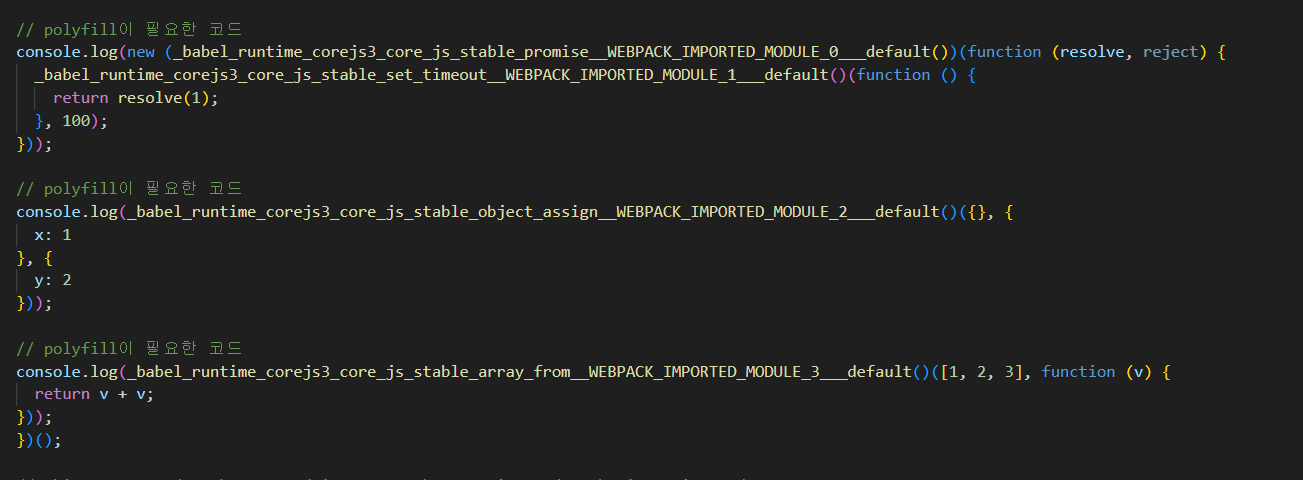
다음과 같이 polyfill 이 필요한 코드가 뭔가 적용된 것을 알 수 있음