연습장
eslint 공부 본문
https://www.youtube.com/watch?v=Y3kjHM7d3Zo&t=97s
장점
코드 포매팅 : 일관된 코딩 컨벤션을 유지하는 기능
코드 품질 : 잠재적인 오류를 찾아주는 기능
eslint 설치 // 해당 영상 기준 버전
옛날 버전이라고 경고하는 모습
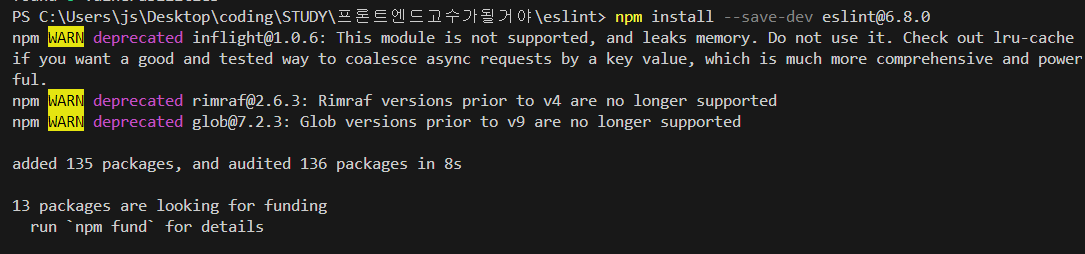
.eslintrc.js 파일 생성
빈 객체를 만들어서 노드 형식의 모듈을 생성
-> v9.0.0 부터는 eslint.config.js 로 생성
npm 스크립트에 'lint' 명령어 등록
[폴더 구조]
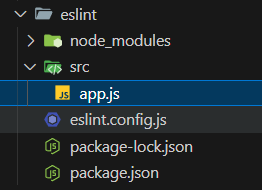
app.js 생성
npm run lint 로 실행
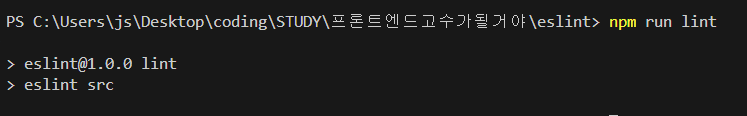
규칙 (Rules) 추가
npm run lint 실행
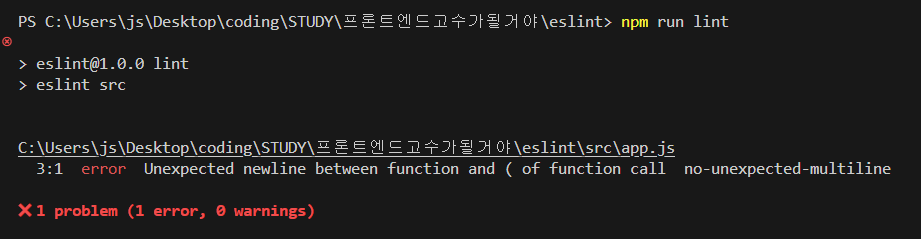
추가한 rule 의 에러가 발생하는것을 확인.
세미콜론을 넣어서 app.js 파일을 수정
다시 npm run lint 수행
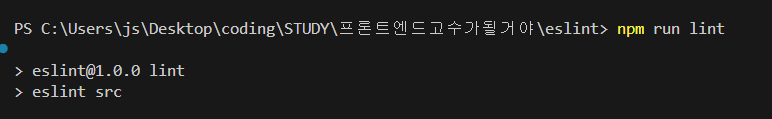
이상 없이 검사를 통과하게 됨
그 외 규칙들
https://eslint.org/docs/latest/rules/
Rules Reference - ESLint - Pluggable JavaScript Linter
A pluggable and configurable linter tool for identifying and reporting on patterns in JavaScript. Maintain your code quality with ease.
eslint.org
'--fix' 옵션
추가적인 세미콜론을 허락하지 않는 rule
npm run lint
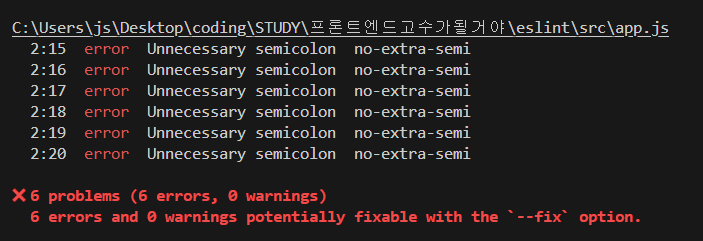
--fix 옵션 추가
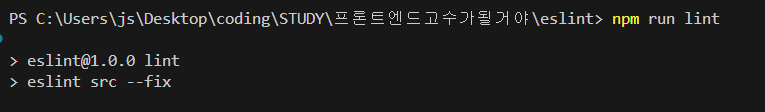
자동으로 app.js 의 코드를 수정해주는것을 확인
모든 룰이 다 자동 수정 되는것이 아니고,
아래와 같이 랜치가 활성화 된 룰만 --fix 로 자동으로 수정이 가능
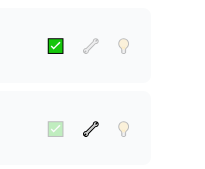
초록색 체크박스는 eslint 가 권장하는 rule 로 이를 모아놓는게 recommended 이다.
기존 rule 은 recommended 에 포함되므로 제거, 포함되지 않는건 따로 추가 하면된다.
eslint recommended 사용하기
app.js 를 오타를 내고
npm run lint 실행
console 을 인식하지 못함
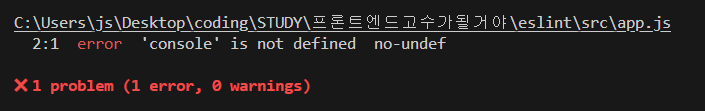
ESLint의 기본 설정은 Node.js 환경을 기준으로 하며, console을 정의하지 않는 경우가 있습니다.
.eslintcr.js 파일 수정
Prettier 설치
Prettier 는 eslint 와 달리 규칙이 미리 설정되어 있어 바로 사용 가능
npx prettier src/**/*
파일 읽기?
npx prettier src/**/* --write
prettier 양식으로 write
npx prettier src/**/* --write
자동으로 줄바꿈 되고 , 도 추가 됨
프리티어는 코드문맥을 파악하고 상황에 따라 최적의 모습으로 코드를 만들어 준다.
-> 코드의 '일관성' 을 유지할 수 있음
합쳐서 사용하기
eslint : 코드 품질 관련 검사 + prettier : 포매팅
eslint-config-prettier & eslint-plugin-prettier
프리티어 포매팅 규칙을 eslint 로 추가하고 서로 충돌하는 옵션이 있으면 프리티어의 규칙을 사용하도록 한다.
eslint 만 실행해도 둘다 실행한 효과가 난다.
아니 왜 또 안된다.. 뭐가 문젠데.. 다해줬잖아... 영상과 다른건 프리티어 버전밖에 없는거같은데 ...
커밋시 검사하는 기능
익스텐션 설치 + 저장할때마다 검사 하는 기능
에 대한 부분이 남았는데, 나머지 영상 참고..
eslint 도 결국 npm 으로 실행해서 검사하는 기능이다.
prettier 를 포함시켜서 사용할 수 있다.
익스텐션을 설치하고 저장 시에 검사하도록 하면 vscode 에서 바로 바로 확인 가능하다.
CRA (create-react-app) 사용시 eslint 가 포함되어있다.
내가 해보고 싶은것
1. eslint 9 이상 버전의 recommended 로 세팅하기
2. eslint airbnb 룰로 세팅하기 (완)
9 이상의 버전에선
eslint.config.js 파일을 생성해서 적용해야 된다는데 , 다음에 시간될때 해보도록 함..
https://eslint.org/docs/latest/use/configure/configuration-files#using-predefined-configurations
Configuration Files - ESLint - Pluggable JavaScript Linter
A pluggable and configurable linter tool for identifying and reporting on patterns in JavaScript. Maintain your code quality with ease.
eslint.org
'기타' 카테고리의 다른 글
| 갑자기 구글 검색시 한글 진하게(볼드체) 적용됨 (0) | 2024.08.22 |
|---|---|
| eslint 공부 - airbnb (1) | 2024.08.13 |
| 쿠키, 세션 (0) | 2024.07.30 |
| MobX 란 (0) | 2024.07.30 |
| redux (0) | 2024.07.30 |




